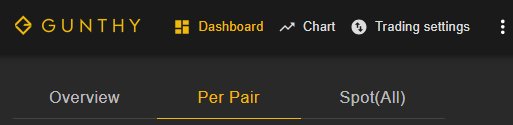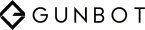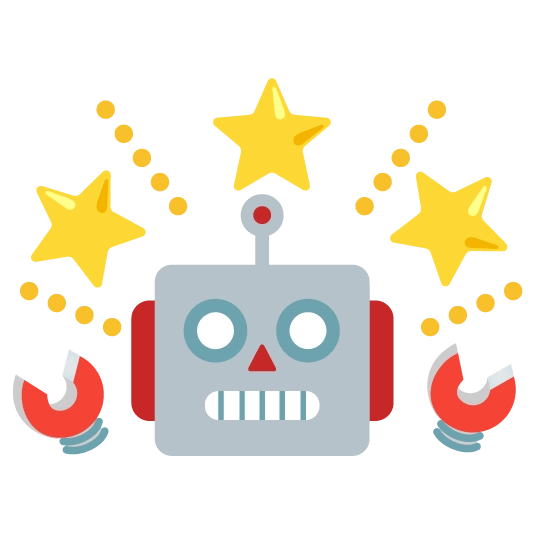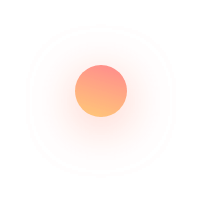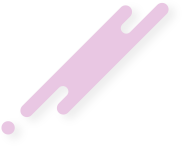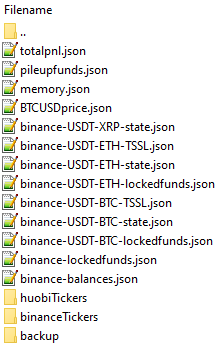ITB - Ignore Trades Before Settings
If you have previously traded a pair on spot trading with Gunbot. Then it's essential to set Ignore Trade before. The ITB setting allows the system to ignore all trade history before a specified Unix time-stamp/date.
If you was trading BTC last month and decided to start trading BTC again. The Gunbot PNL dashboard will show the previous trade history and PNL information. Setting the current Unix time-stamp, before trading, such as "1734356965630" will forget the previous trade history and allow the PNL to be fresh. If the ITB setting is not present the trading history and PNl will be off. (if you have traded that pair before)
How to set ITB - Ignore Trades Before
The ITB Unix time-stamp value for Gunbot will be a 13 Character long sequence of numbers. The best resource for this is https://currentmillis.com/
Loading...
The ITB settings are found in config.js in the override section of the pair:
- "IGNORE_TRADES_BEFORE": "1733513557545",
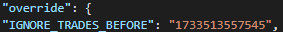
The ITB settings can be found in quite a few different places on the GUI. Depending if your using a legacy builder, grid or custom JS strategy. Common places are "other settings", "misc" and "advanced" on the GUI when setting up a pair for Gunbot.
The settings on the GUI will look like this:
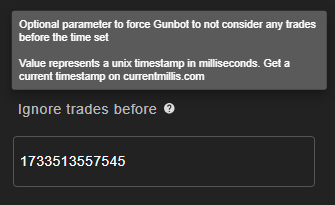
If you have previously traded pairs and are returning. It's best practice to completely remove the contents within the "json" folder. If you're trading the same pair as previously, then it's essential to remove the contents for proper bot operations.
If you are running existing pairs and you need to only reset BTC. Then you can remove the "json-state" file associated with BTC. This is an example of the file naming convention with Binance Exchange: "binance-USDT-BTC-state.json"
- DO NOT DELETE A JSON STATE FILE IF YOU ARE STILL ACTIVELY TRADING THAT PAIR
I recommend closing the Gunbot executable "gunthy-linux" or "gunthy-win" completely, then starting gunbot again. This will ensure the dashboard is clear.
The Gunbot PNL dashboard should show no data when starting fresh:
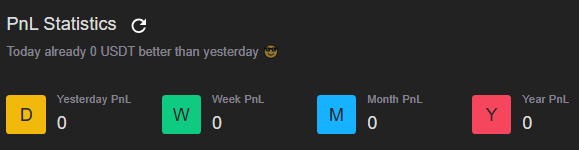
You can also check whether an individual pair has existing data: