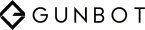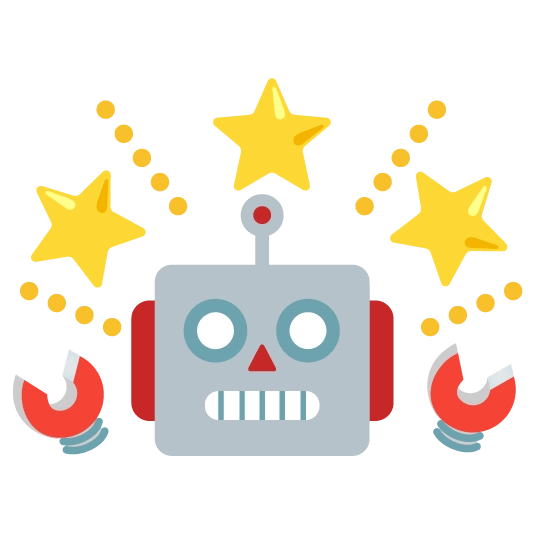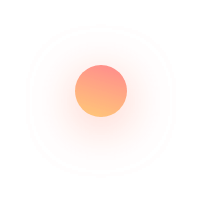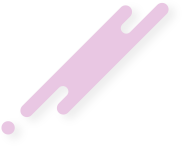Channel Maestro for Gunbot, created by Boekenbox.
Channel Maestro simplifies trading by handling the complex configurations and calculations behind the scenes. Allowing for a quick and easy setup. Simply input your fund amount, and the bot trades using support and resistance strategies with built-in stop-losses and TSSL for risk management.
With Channel Maestro, all the heavy work is already streamlined for you. The system is pre-tuned and handles the complex calculations behind the scenes. You can focus on trading without dealing with any intricate settings. Everything is designed to be effortless, allowing you to get started quickly with minimal setup.
Channel Maestro appreciates a volatile market, an excellent choice for choice for both new and experienced Gunbot traders. Make the most out of volatility - without high balance requirements.
Effortless Setup
Setting up is simple and hassle-free, with just a few inputs needed from the user. Enter the amount of funds you would like the bot to manage, and let Channel Maestro handle the rest. Trade confidently and continuously, knowing the bot will operate and based on support and resistance. Using multi-time-frame analysis enhanced by stop-losses and TSSL (Trailing Stop-Loss) for optimal risk management and market advantage.
User-Friendly Settings
- Seamless Configuration ➤ With minimal settings, getting started is simple. Just choose one or more trading pairs, set your budget, and you're ready to go.
- One-Step Fund Management ➤ Many strategies involve complex settings to manage spending. ChannelMaestro simplifies this with just one main setting and built-in stop losses.
- Multi-Timeframe Analysis ➤ Examines up to seven time-frames to deliver a comprehensive market view, with adjustable options for the lowest time-frames.
- No Assumptions on Market Direction ➤ This strategy avoids predicting future market direction; it simply trades based on past support levels of different strengths.
- Default Stop-Loss: ➤ This conservative option limits exposure by closing trades once a specified loss threshold is reached, helping to control losses but potentially resulting in lower trading volume.
- Allow Losing SL: ➤ This more aggressive option allows for slightly larger losses, boosting trading volume. While it may incur higher individual losses, the goal is to enhance long-term performance through increased trading activity and larger trade sizes.
Stop-Loss Settings
The choice between these settings depends on your trading preferences. The default option focuses on holding bags, taking more unrealised loss. while "Allow Losing SL" aims for greater returns through more frequent, larger volume. Given this context, be prepared for the strategy to actively manage losses. Market days aren’t always favorable, and not all pairs will yield positive returns.