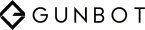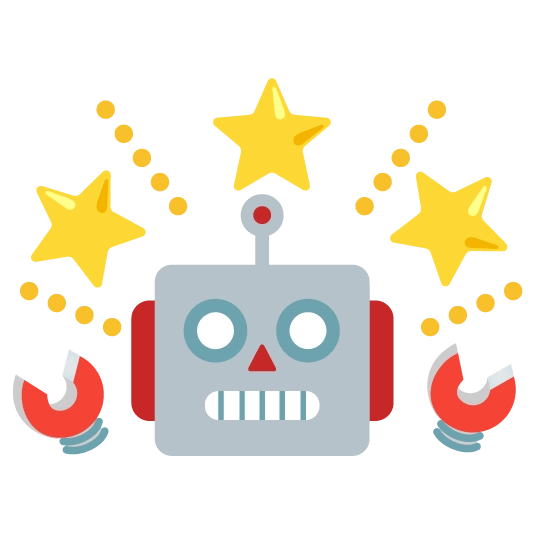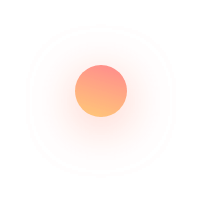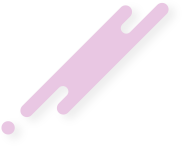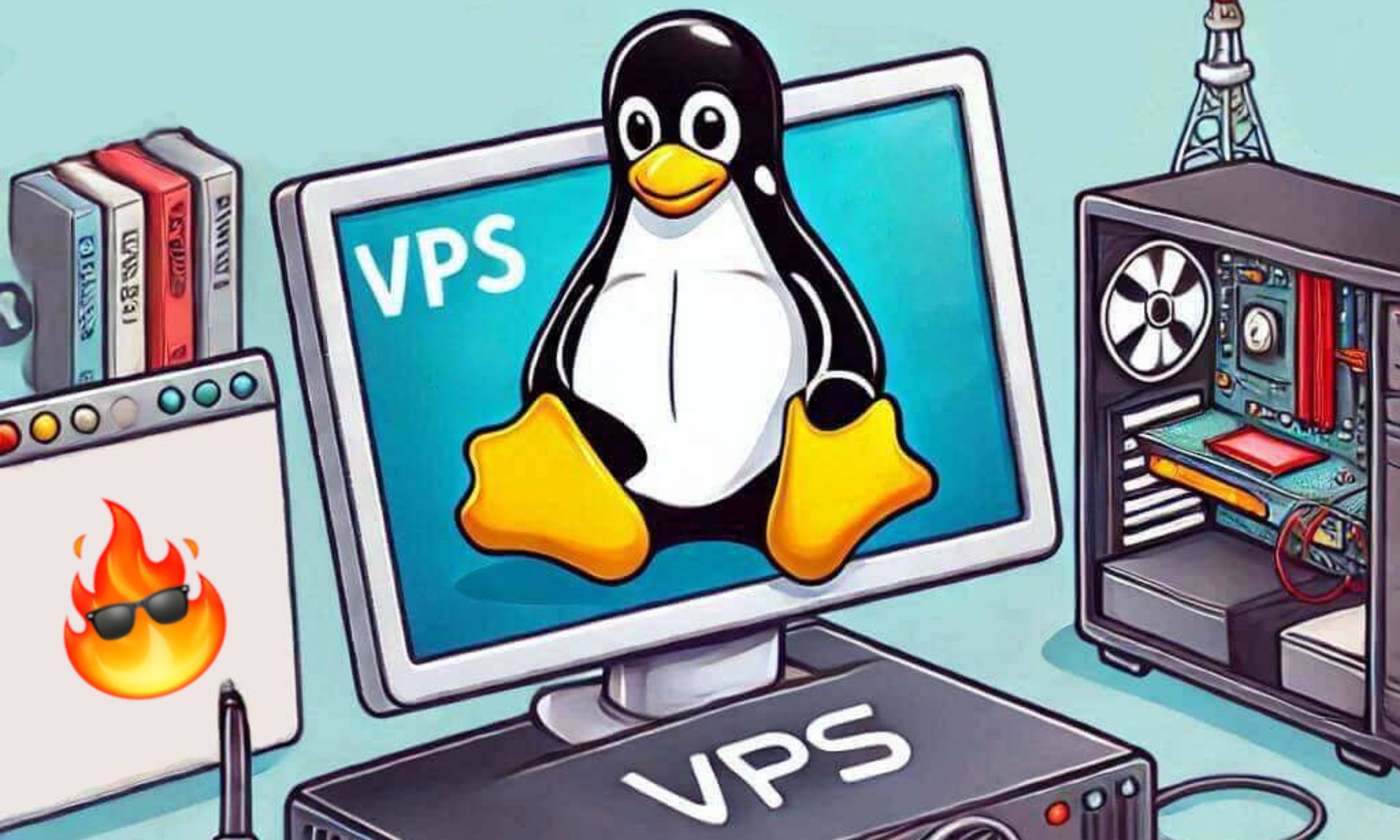Installing Gunbot on your Ubuntu Linux VPS
Windows users can install the PuTTY Application to connect to the VPS
https://www.putty.org/. Linux users can use SSH already included within Linux.
- ssh username@your-server-ip
- cd ~
- mkdir gunbot && cd gunbot
- wget https://gunthy.org/downloads/gunthy_linux.zip
- unzip gunthy_linux.zip
- chmod 700 gunthy-linux
- ./gunthy-linux
Connect to Your Server via SSH.
1. Open terminal and connect to your server using SSH or connect with the PuTTY application for windows.
2. Navigate to Your Home Directory. (optional, as you might already be there)
3. Make a folder in the home directory, then change the directory to “gunbot”.
4. Download the latest version of Gunbot using WGET.
5. Extract the gunthy-linux.zip file using unzip
6. Set the permissions of gunthy-linux file using chmod.
7. Start Gunbot from the terminal.
PM2 (Process Manager 2) is a popular process manager that helps you manage and keep your applications running smoothly. We require PM2 in order to run the Gunbot application in the background. If you run Gunbot directly in a normal terminal session and then disconnect from your VPS, the application will terminate along with the session. This is because the application is tied to the terminal session that you started it from.
Visit the blog post below for more information on PM2